I invented this craft for my Sunday School class of Kindergarten to Second grade kids. Our verse for the day was Ephesians 4:32. If you are familiar with Microsoft Publisher, you’ll have no problem making a customized wreath for the kids in your own life!
My first order of business was to find a leaf color page that I liked. I ended up inserting multiple single leaves into Microsoft Publisher to make a single color page. Once you have your color page open in Microsoft Publisher, either one you found online or one you created, you will need to insert text boxes within the leaves to create your text. I chose to make my text red so that it would stand out against the black and white, and also once the kids colored it. In order to make the leaves the size I wanted, I ended up with 2-3 pages in Microsoft Publisher. A short cut is to create your first page with leaves and text, then go to “Insert” and select “Duplicate Page.” It will insert a page exactly like the one you just created, so all you will need to do is change the text on your leaves.
For this craft, I precut the leaves with text and let the kids cut out any extra plain leaves they wanted. I have found that with this age group, some kids cut fast and others are super slow. By precutting the most important leaves, the kids who cut slow were sure to have the text on their wreath.
The base of the wreath is a paper plate with the center cut out. We glued the leaves on and used a hole punch to punch a hole for a yarn hanger.
Overall, these crafts turned out great!






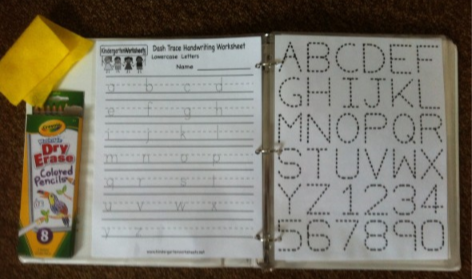
One comment on ““Be Kind” Fall Wreath for Kids”